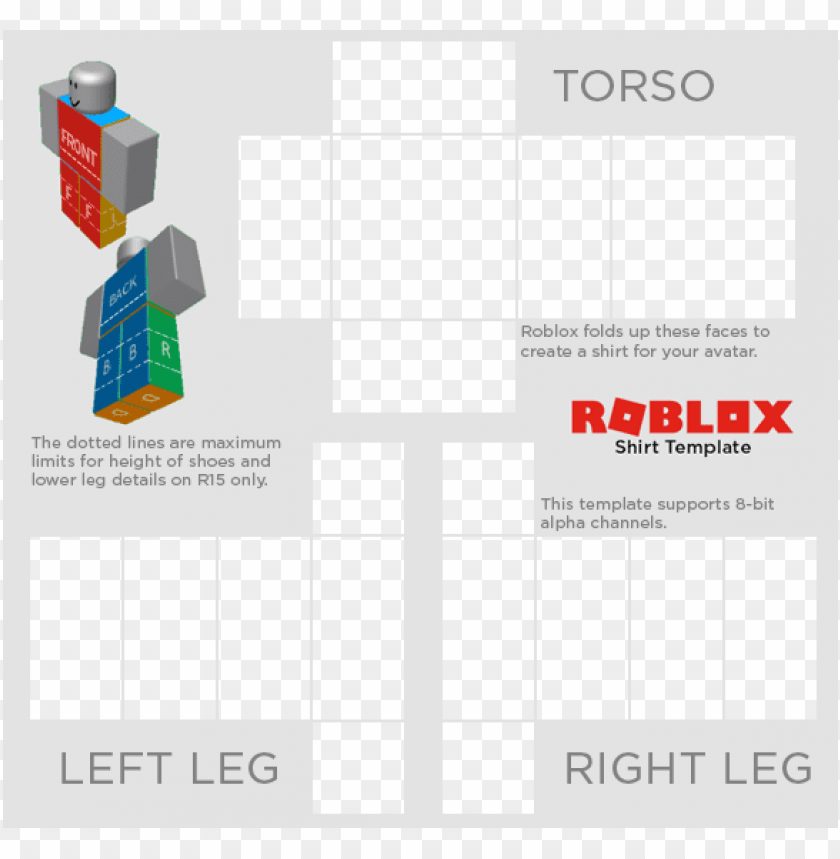
What is a Roblox Shirt Template?
A Roblox shirt template is a pre-made design layout used to create custom shirts for Roblox avatars. These templates provide a grid layout that shows where different parts of the shirt will appear on the avatar, including the front, back, sides, and sleeves. Using a template ensures that your design will fit perfectly on the 3D model of the Roblox avatar, preventing any awkward misalignments.
The Importance of Roblox Templates
Roblox templates are crucial for several reasons:
1. **Accuracy:** They provide precise guidelines for where each part of the clothing design will appear, ensuring a perfect fit.
2. **Ease of Use:** Templates simplify the design process, making it accessible even for beginners.
3. **Customization:** They allow for endless customization possibilities, letting you bring your unique vision to life.
4. **Standardization:** Using a standardized template ensures consistency in your designs, making it easier to create a cohesive clothing line.
How to Create a Custom Roblox Shirt Using a Template
Creating your own Roblox clothing is a fun and rewarding process. Here's a step-by-step guide to help you get started:
1. **Download the Roblox Shirt Template:**
- First, you need to download the official Roblox shirt template. This can be found on the Roblox Developer Hub or through a quick online search.
2. **Open the Template in an Image Editor:**
- Use an image editing software such as Adobe Photoshop, GIMP, or even a simple online editor. Open the downloaded template file in your chosen editor.
3. **Design Your Shirt:**
- Use the template's grid to design your shirt. You can add colors, patterns, logos, and other elements. Ensure that you follow the grid layout to align your design correctly. The template includes different sections for the front, back, left arm, right arm, and torso.
4. **Save Your Design:**
- Once you are satisfied with your design, save the file as a PNG image. Make sure to keep the dimensions and format as required by Roblox to avoid any issues during upload.
5. **Upload to Roblox:**
- Go to the Roblox website, log into your account, and navigate to the "Create" section. Select "Shirts" under the "My Creations" tab, then click "Choose File" to upload your PNG design. Give your shirt a unique name and description, then click "Upload."
6. **Wear and Share:**
- After your shirt is approved by Roblox, you can wear it on your avatar and share it with the community. You can also sell your custom clothing in the Roblox catalog, potentially earning Robux for your creations.
Tips for Designing Roblox Clothing
- **Stay Within the Lines:** Pay close attention to the template's boundaries to ensure your design elements don't overlap in unintended ways.
- **Experiment with Colors:** Use vibrant and contrasting colors to make your designs stand out.
- **Add Details:** Small details like logos, patterns, and textures can add depth and interest to your clothing.
- **Test Your Design:** Before finalizing, test your design on a dummy avatar to see how it looks in 3D and make any necessary adjustments.
Conclusion
Creating custom Roblox clothing using a Roblox template is a fantastic way to express your creativity and enhance your avatar's style. By understanding the importance of templates and following a structured design process, you can produce high-quality, unique shirts that will make your avatar stand out. At Top PNG, we offer a variety of templates and design resources to help you on your creative journey. Dive into the world of Roblox clothing today and unleash your inner designer!